(해당 포스팅은 이전 포스팅과 이어지는 글입니다.)
이번 포스팅에서는 EntityFramework를 이용하여 DB에 Insert, Update, Delete 를 적용하는 방법에 대해 알아보도록 하겠습니다.
현재 DB상황은 아래와 같습니다.

1) Insert
Users.Add() 함수 인자로 User객체를 담는 형태로 DB에 Insert해줍니다.
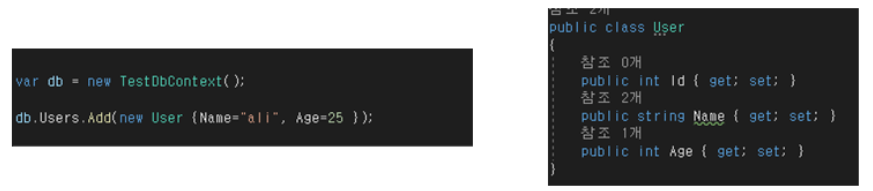
값을 Insert한 후에는 SaveChanges()를 실행시켜줘야 DB에 저장된다는거 잊지 마시기 바랍니다.

하지만, 에러가 발생합니다. 왜 일까요?

Id를 넣어주지 않았기 때문에 발생한 에러입니다.
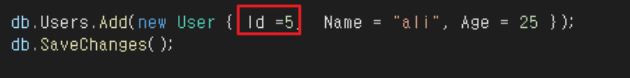
우리가 만든 User클래스에 Id 프러퍼티가 설정되어 있으니까 당연히 채워줘야 겠지요.
수정 후 잘 추가 되었는지 확인해보겠습니다.
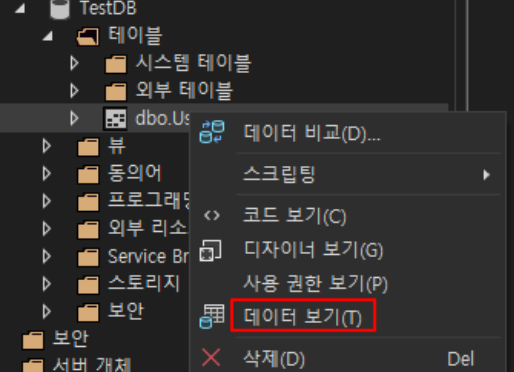
추가한 값이 잘 들어가 있는걸 확인 할 수 있습니다.

그런데 id값을 일일이 추가해주는건 사실 번거로운 일이죠.
db상에 자동으로 id가 채워지게 할 수 없을까요?
먼저 테이블 마우스 오른쪽 클릭 후 디자이너 보기를 클릭합니다.
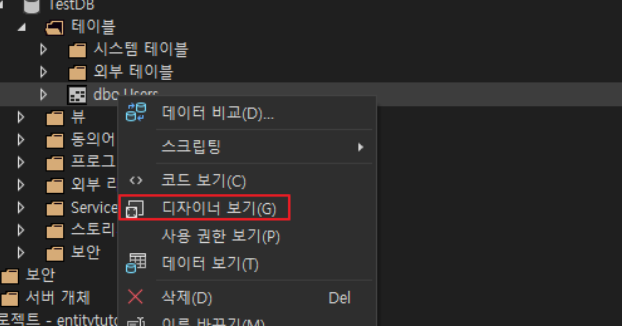
IDENTITY(1,1)를 ID에 추가해줍니다.
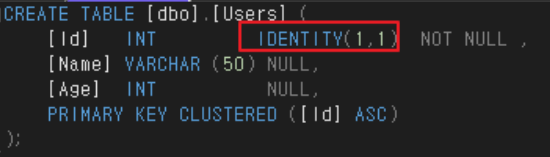
MSserver 에서는 AutoIncrement 기능을 IDENTITY(1,1)로 표현합니다.
첫번째 값이 1부터 시작한다는 의미이고, 두번째 값이 1씩 늘리겠다라는 의미입니다.
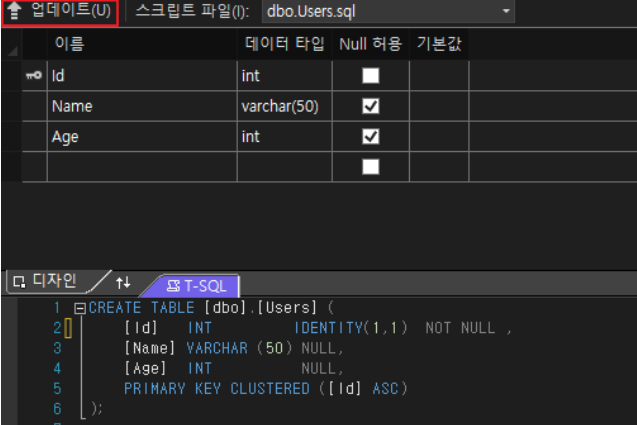
이제 자동으로 ID가 채워지도록 설정을 해놓았기 때문에, 굳이 ID를 작성하지 않아도 객체 추가가 가능합니다.

2) Update
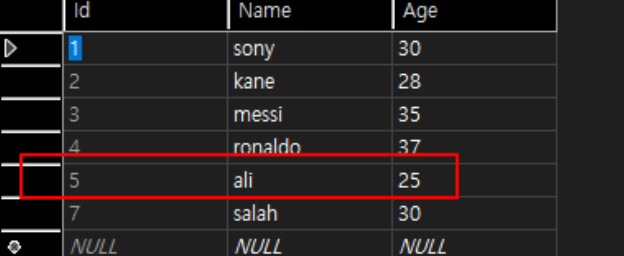
ali의 나이를 28로 Update하고 싶습니다.
먼저 Where절을 통해 이름이 ali인 부분을 찾습니다.

하나의 값을 추출하기 위해 FirstOrDefault()를 사용했습니다.

(FirstOrDefault가 낯선분은 해당 포스팅 참조)
수정하고 싶은 프러퍼티가 Age임으로 .Age에 접근하여 값을 변경해주고, SaveChanges()를 적용해줍니다.
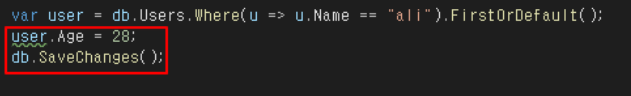
그 후 새로고침을 통해 DB를 확인하면 값이 정상적으로 변경된것을 알 수 있습니다.
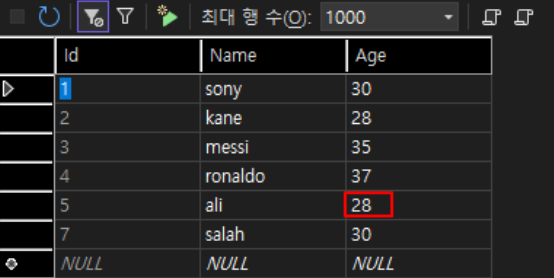
3) delete
(1) 1개 데이터 삭제
delete도 update와 같은 원리 입니다.
먼저 조건에 부합하는 값을 찾습니다.
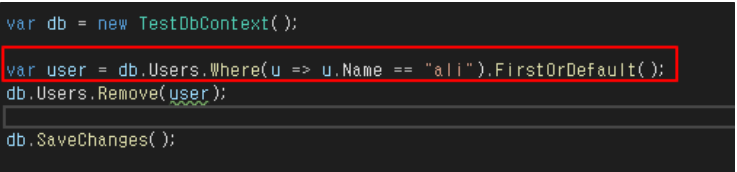
찾은 객체를 Remove메소드의 인자로 넣습니다.
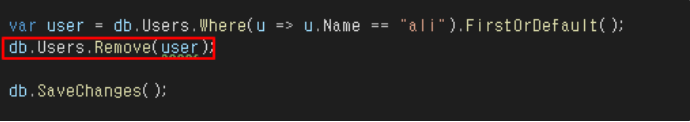
SaveChanges()를 통해 DB에 적용시켜줍니다.

DB새로고침을 통해 확인해보니 정상적으로 삭제된것을 알 수 있습니다.

그럼 더 나아가서 1개의 데이터가 아닌 여러개의 데이터를 동시에 삭제하고 싶으면 어떻게 할까요?
(2) 복수 데이터 삭제
나이가 30인 경우의 값만 뽑아서 삭제하고 싶습니다.
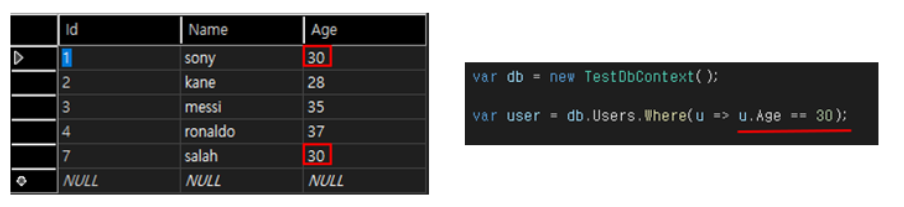
해당 조건에는 2개 데이터가 해당되는데요.
앞서 했던 방법대로 해당 객체를 Remove() 안에 넣으려고하면 에러가 발생합니다.
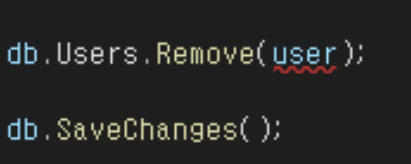
대신 RemoveRange()로 대체 해주면 정상 작동합니다.

새로고침을 통해 DB를 확인해보니 정상적으로 삭제된것을 알 수 있습니다.
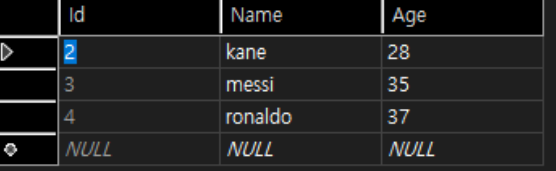
'c#' 카테고리의 다른 글
| [c#] Entity Framework 사용 방법(code-first) (0) | 2022.08.19 |
|---|---|
| [c#] 의존성 주입(dependency Injection) 이란? (2) | 2022.08.10 |
| [c#] localdb에 EntityFramework 연결 하는 방법 (0) | 2022.07.19 |
| [c#] LINQ First vs Single | FirstOrDefault vs SingleOrDefault 차이 (0) | 2022.07.15 |
| [c#] SQL in / not in 기능을 LINQ로 구현 (0) | 2022.07.15 |


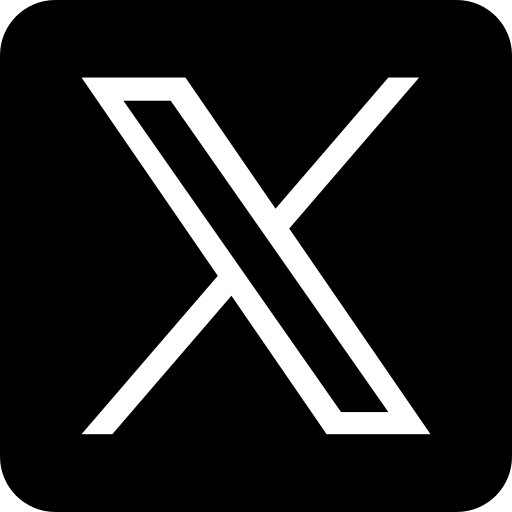



댓글