(이 포스팅은 해당 포스팅을 읽고 왔다는 전제로 작성되었습니다.)
이제 본격적으로 custom을 통해 우리 데이터를 학습시켜보자.
디테일한 내용은 큰 흐름을 방해할 수 있기에 중요 부분을 위주로 정리한다.
mmdetection에서는 다양한 데이터 셋 형태를 지원한다.
개인적으로 코코데이터셋이 mmdetection을 사용할때 가장 편리해 CocoData를 기준으로 한다.
이 글과 읽으면 좋은글
Config파일 Custom
사용할 데이터셋 지정
from mmdet.datasets.builder import DATASETS
from mmdet.datasets.coco import CocoDataset
@DATASETS.register_module(force=True)
class CupDataset(CocoDataset):
CLASSES = ('stain', 'crumpled')[ic]CoCoDataset[/ic] 클래스를 상속받은 클래스를 생성한다.
예제에서는 [ic]CupDataset[/ic]라는 클래스를 생성하였다. 이름은 원하는 명칭을 사용하면 된다.
[ic]CLASSES[/ic]에는 사용할 class name을 tuple형태로 지정해준다.
디폴트 config파일 불러오기
사용할 pretrained 모델에 상응하는 config파일을 불러온다.
from mmcv import Config
config_file = 'mmdetection/configs/faster_rcnn/faster_rcnn_r50_fpn_1x_coco.py'
cfg = Config.fromfile(config_file)
print(cfg.pretty_text)
coco데이터셋 디렉토리 구조 만들기
예제에서 사용할 데이터셋 디렉토리 구조다.

| PNGImages | 전체이미지가 담긴 디렉토리 |
| train.json | train 데이터 annotation |
| train.txt(optional) | train 데이터 파일 경로 |
| valid.json | valid 데이터 annotaiton |
| valid.txt(optional) | valid 데이터 파일 경로 |
코코데이터 셋을 사용하기 전 위 디렉토리 구조를 만들어 준다.
[ic].txt파일[/ic]은 선택사항이지만 나머지 파일들은 꼭 세팅 해야 한다.
데이터셋 정보 config에 입력
config 파일은 dictonary형태로 저장 되어 있다.
수정하려면 딕셔너리 수정방식을 이용하면 된다.
아래 코드는 데이터셋 정보를 수정한 예제다.
from mmdet.apis import set_random_seed
import mmcv
import os.path as osp
cfg.dataset_type = 'CupDataset'
cfg.data_root = 'CupDataCoco/'
#train데이터 데이터셋 정보기입
cfg.data.train.type = 'CupDataset'
cfg.data.train.data_root ='CupDataCoco/'
cfg.data.train.ann_file = 'train.json'
cfg.data.train.img_prefix = 'PNGImages'
#valid 데이터 데이터셋 정보기입
cfg.data.val.type = 'CupDataset'
cfg.data.val.data_root ='CupDataCoco/'
cfg.data.val.ann_file = 'valid.json'
cfg.data.val.img_prefix = 'PNGImages'
#test데이터 데이터셋 정보기입
cfg.data.test.type = 'CupDataset'
cfg.data.test.data_root ='CupDataCoco/'
cfg.data.test.ann_file = 'valid.json'
cfg.data.test.img_prefix = 'PNGImages'다소 중복되는 내용이 많아 보이나 이게 mmdetection의 규칙이니 따라야한다.
train, valid, test 모두 반복되는 코드임으로 이중 하나만 이해하면 충분하다.
| .type | 등록한 클래스명으로 작성 |
| .data_root | 데이터셋의 root가되는 디렉토리명 |
| .ann_file | annotation 파일명 |
| .img_prefix | 이미지가 들어있는 디렉토리명 |
내부적으로 [ic]data_root[/ic] 경로를 기반으로 ann_file, img_prefix 경로를 합치기 때문에 앞서 설명한 데이터 구조를 맞춰주는게 중요하다.
ex)
.data_root = ‘CupDataCoco/'
.ann_file = 'train.json'
⇒ 최종적으로 모델이 읽는 ann_file 경로는 ? ‘CupDataCoco/train.json'
class 갯수 변경

코코데이터 set으로 학습한 모델(faster-rcnn)이라 디폴트는 80개 설정되어있다.
우리 데이터의 클래스 갯수는 2개임으로 그에 맞춰 변경한다.
cfg.model.roi_head.bbox_head.num_classes = 2모델에 따라 구조가 다르기때문에 어떤 모델은 roi_head밑에 num_classes가 없는 경우가 있다.
이럴때는 config파일을 보며 적절하게 변경해주면된다.
pretrained모델 불러오기/저장
cfg.load_from = 'faster_rcnn_r50_fpn_1x_coco_20200130-047c8118.pth'
cfg.work_dir = './tutorial_exps_faster_rcnn'
| .load_form | pretrained 모델 경로 입력 |
| .work_dir | 학습 완료 후 생성된 weight 저장 경로 입력 |
Optimizer 정보 입력
cfg.optimizer.lr = 0.02
cfg.log_config.interval = 10
cfg.runner.max_epochs = 20| .optimizer.lr | learning rate 변경 |
| .log_config.interval | log정보를 몇 에폭마다 보여줄지 정한다. |
| .runner.max_epochs | 에폭수 지정 |
기타
# CoCoDataset의 경우 metric을 bbox로 설정 해야함(maP아님. bbox로 설정하면 mAP를 iou threshold 0.5 ~ 0.95까지 변경하면서 측정)
cfg.evaluation.metric = 'bbox'
cfg.evaluation.interval = 12
cfg.checkpoint_config.interval = 12
cfg.lr_config.policy='step'
cfg.device = 'cuda'
cfg.seed = 0
set_random_seed(0, deterministic=False)
cfg.gpu_ids = range(1)mmdetection 업데이트마다 새롭게 요구하는 값들이 있다.
현재 기준 필요한 config값들을 셋팅하였다.
Learn about Configs — MMDetection 3.2.0 documentation
Learn about Configs MMDetection and other OpenMMLab repositories use MMEngine’s config system. It has a modular and inheritance design, which is convenient to conduct various experiments. Config file content MMDetection uses a modular design, all modules
mmdetection.readthedocs.io
수정 완료된 config 파일은 [ic].dump[/ic]를 통해 새로운 [ic].py[/ic]파일로 만든다.
cfg.dump('faster_rcnn_config.py')
config 파일 등록
from mmdet.datasets import build_dataset
datasets = [build_dataset(cfg.data.train)]
#output
loading annotations into memory...
Done (t=0.01s)
creating index...
index created!정상적으로 완료되면 위와 같은 output이 나온다.
무언가 잘못되었을 경우 친절한(?) 에러메세지가 나오니, 에러를 보며 config파일을 수정해주면 된다.
[ic]datasets[0][/ic]을 출력하면 mmdetection이 파악한 데이터 정보를 확인할 수 있다.
print(datasets[0])
#output
CupDataset Train dataset with number of images 98, and instance counts:
+-----------+-------+--------------+-------+----------+-------+----------+-------+----------+-------+
| category | count | category | count | category | count | category | count | category | count |
+-----------+-------+--------------+-------+----------+-------+----------+-------+----------+-------+
| | | | | | | | | | |
| 0 [stain] | 747 | 1 [crumpled] | 44 | | | | | | |
+-----------+-------+--------------+-------+----------+-------+----------+-------+----------+-------+
작성한 config파일을 기반으로 모델을 build하고 학습해보자.
모델 학습(train)/추론(inference)
모델 build
from mmdet.models import build_detector
from mmdet.apis import train_detector
model = build_detector(cfg.model, train_cfg=cfg.get('train_cfg'), test_cfg=cfg.get('test_cfg'))
model.CLASSES = datasets[0].CLASSES
모델 weight를 저장할 폴더를 만든다.
mmcv.mkdir_or_exist(osp.abspath(cfg.work_dir))
모델 학습(train)
train_detector(model, datasets, cfg, distributed=False, validate=True)[ic]validate=True[/ic]로 설정하면 학습하면서 valid evaluation을 동시에 실행한다.
모델 추론(inference)
모델 정의
from mmdet.apis import inference_detector, init_detector , show_result_pyplot
import cv2
checkpoint_file = 'tutorial_exps_faster_rcnn/epoch_20.pth'
model_ckpt = init_detector(cfg, checkpoint_file, device='cuda:0')| cfg | Config.fromfile()로 생성한 config정보 |
| checkpoin_file | 학습한 weight파일 경로 |
모델 테스트
# 이미지(test용) 불러오기
img = cv2.imread('CupDataYolo/valid/save_221216_163506.png')
result = inference_detector(model_ckpt, img)
show_result_pyplot(model_ckpt, img, result, score_thr=0.3)(테스트 코드가 낯선분은 해당 포스팅 참조)
'머신러닝,딥러닝 > computer vision' 카테고리의 다른 글
| mmdetection config 이해하기 (0) | 2023.01.12 |
|---|---|
| mmdetection 사용법(설치 및 기본 세팅) | inference 방법 (0) | 2022.12.01 |
| ultralytics yolov5 사용법 완벽 정리 (1) | 2022.11.28 |
| yolo 무료 이미지 라벨링 툴 labelimg 사용법 (0) | 2022.11.23 |
| Iou(intersection over Union) 개념 | 밑바닥 코딩 (0) | 2022.08.31 |


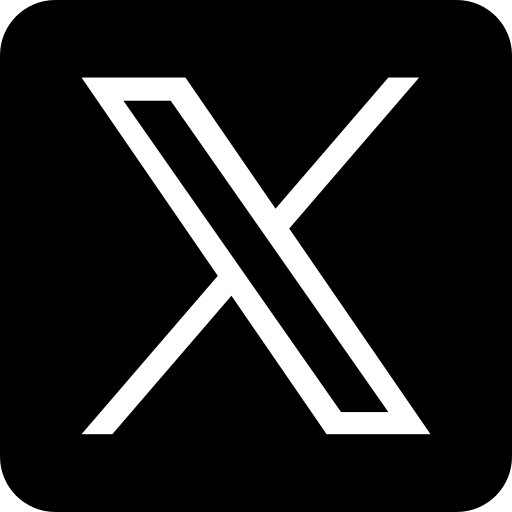



댓글